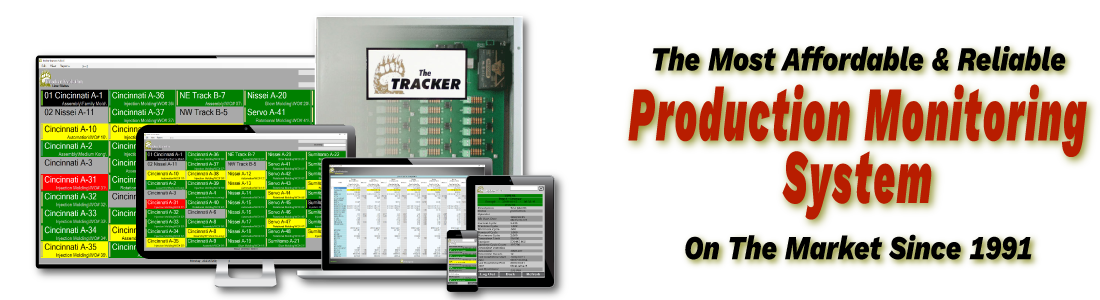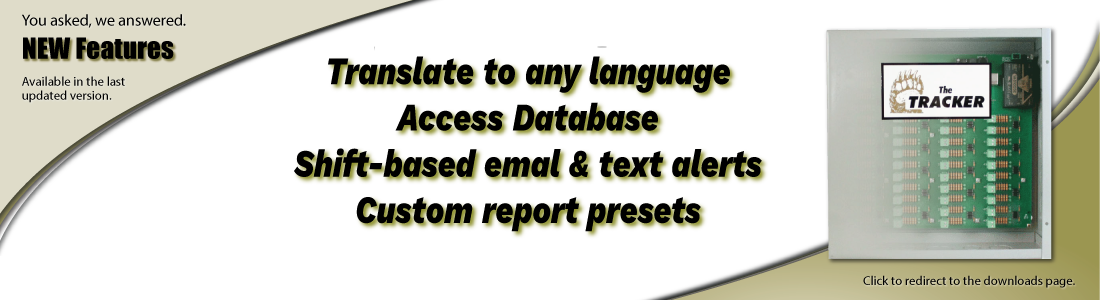Naming Your Tracker Inputs
Fill out the form below to add names to your Tracker inputs. Your Tracker Name will be located on the top line of your Tracker Monitor window, as seen below.
When naming your machines, DO NOT USE any of the following special characters: / \ : * ? " " < > |
Once you have created and downloaded the .zip file:
- Unzip the Tracker_input_names.zip file
- Open the numbered directory in the .zip file
- Copy all of the files within this numbered directory, or just the ones with names associated with them
- Open your Tracker Evolution root directory
- Open the directory matching your Tracker Name, which contains the sub-directory named Shared Files
- Paste your files in the Tracker directory, as seen below